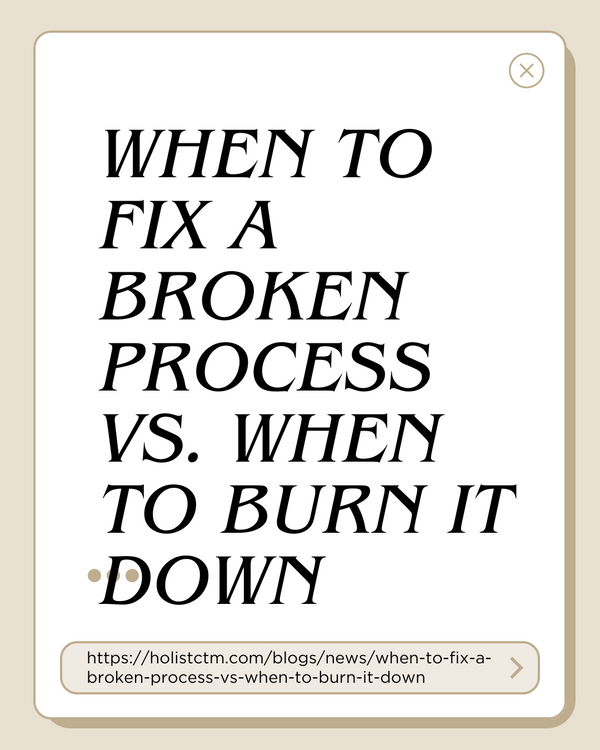Latest from our blog
Discover insights, updates, and helpful content.

You’re flat out running jobs, not babysitting paperwork. Yet every new subbie means the same grind: chase a signature, send the safety pack, beg for insurance docs, wait for approval… and somehow it still slips. Let’s kill that cycle. This is a straight, practical guide to get a subcontractor fully onboarded—contract signed, inducted, insured, cleared—in under 10 minutes of their time and almost none of yours.
Follow‑up fatigue: “Did you sign?” “Upload your cert.” “Watch the induction.” Times ten subs, times every project.
Bottlenecks everywhere: Only the boss/ops lead can approve changes, but they’re on site or in transit.
Lost proof = real risk: If something goes wrong and you can’t prove induction or insurance, you’re exposed.
Admin creep: Spreadsheets, inbox folders, mystery USBs—none of it scales, and it’s all fragile.
If you’re the person with the power to say “yes” or demand changes, you’re also the one dragged into every exception. That’s time and brainspace you don’t get back.
It’s not speed-reading a 12‑page contract. It’s a self‑serve flow the subbie completes in one sitting while the system handles the routing.
Trigger: Add the subbie to a sheet/CRM/project tool → Automation fires the invite.
Contract: Auto-generated with their details → e-signed in a couple of clicks.
Induction: Short video + quiz → completion logged automatically.
Insurance & licences: Upload docs, record expiry dates → reminders auto-scheduled.
Access granted: Once everything’s ✅, they instantly get the “you’re cleared” email—plus codes, contacts, channel invites.
Ops notified: Slack/Teams/email ping: “Acme Plumbing is cleared for Project 14.” Done.
Use a master template with merge fields (company name, ABN, rate, project ID, scope).
Generate a PDF/HTML dynamically (Google Docs + Zapier, Formstack Docs, PandaDoc templates).
Send via e-sign. On completion, auto-save to your drive with the right naming convention.
Record one tight video (or split by site type). Keep it under 7 minutes, mobile friendly.
Add a 5–10 question quiz (form/LMS) to prove it wasn’t just “play → mute.”
Store timestamps, score, version number of the induction they watched.
Request: Public Liability, Workers Comp, and any trade tickets. Force an expiry date field.
Enter those expiries into Airtable/Sheet. Automation emails the subbie 30 days before it lapses.
Want airtight? Plug into an API-based verification service, but most SMBs don’t need it at first.
On “all green,” fire the Welcome/Clearance email: how to get on site, who to call, any QR/PINs.
Notify supervisors automatically so no one’s guessing if “that guy” is cleared to be there.
Data you collect once:
Legal entity name, ABN/ACN
Primary contact (name, email, phone)
Trade/scope, start date
Insurance docs + expiry
Licences/tickets + expiry
Key triggers:
New record added → Start contract + induction flow
Contract signed → Unlock induction
Induction complete → Request insurance (or collect it upfront—your call)
All complete → Send access pack & notify ops
Expiry approaching → Auto-reminder to subbie + flag ops channel
Exceptions (humans still matter):
Missing info? Send a “finish this” link and CC ops.
Contract clause change? Route to approval lane before sending.
Failed quiz? Auto-reset with feedback.
If you can draw this on one page, you can build it. If you can’t, start there.
Forms / Data capture: Tally, Typeform, Jotform
Doc generation: Google Docs + Zapier, Formstack Docs
e-Signature: PandaDoc, DocuSign, SignRequest
Induction hosting: Loom/Wistia + quiz form, or a mini-LMS like Thinkific
Storage: Google Drive or SharePoint with strict folder rules
Workflow engine: Zapier, Make, or n8n
Notifications: Slack/MS Teams via webhook
Reminder engine: Airtable/Sheets + Zapier for expiry alerts
You don’t need Procore or a $50k platform to get 90% of the benefit. But you do need someone who can wire it cleanly. (Subtle nod to a certain workflow consultancy.)
Version control: Stamp everything—policy v1.3, contract v2.0. Store which version they saw.
Audit trail: Log sign date/time/IP, quiz score, doc uploads. If WorkSafe or insurers ask, you’re covered.
Data security: Insurance docs are sensitive. Lock permissions, encrypt at rest.
Legal fit: Get your lawyer to approve the base templates once; reuse forever.
Accessibility: Mobile-first, low-bandwidth options, translations if needed.
Automation is evidence, not abdication.
Week 1 – Map & Clean
List every step and doc you use now. Kill duplicates. Decide the new single source of truth.
Week 2 – Contracts & Forms
Finish contract templates. Build the primary intake form. Connect storage and test doc gen.
Week 3 – Induction & Logic
Record/edit the induction. Write the quiz. Wire the flow: signed → inducted → insured → cleared.
Week 4 – Test & Launch
Run 3–5 dummy subs. Patch holes. Train the team on overrides. Launch with the next real subbie.
Perfect can come later. “Working and improvable” beats “still planning.”
Track before vs after:
Time per subbie onboarded (aim: 90 mins → 10 mins)
Number of follow-up emails (aim: 0 for standard cases)
Compliance rate (insurance/licence lapses down, proof on hand up)
Incident response time (docs ready instantly vs hunting through inboxes)
Admin cost saved (hours × hourly rate = dollars)
Run 50 subs a year? Saving even 45 minutes each is ~37.5 hours. That alone pays for the build.
Build once. Let it run. Stop asking, “Did you get that form?” and start getting subs on site without the drag.
If you want it humming without wading through a dozen Zapier tutorials, tap the people who live in this stuff. (Yes, that’s the hint.)
Discover insights, updates, and helpful content.