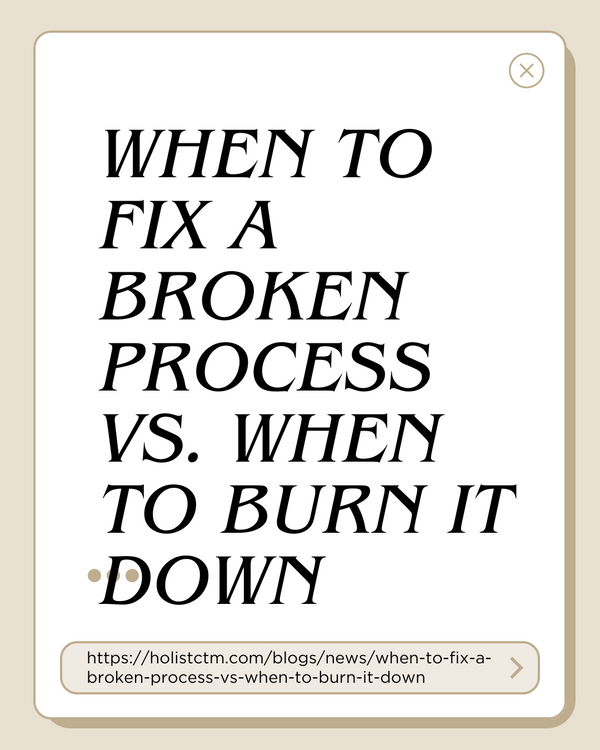Latest from our blog
Discover insights, updates, and helpful content.

“Hey mate, did you get that form I sent yesterday?” If you work in a small construction business, you’ve probably asked a question like this far too often. Picture the scene: you’ve texted the same subbie three times just to confirm they signed the site safety log. A client’s approval on a change order is two weeks overdue, and every day your crew twiddles their thumbs waiting. You’re chasing a supplier again for a delivery ETA on materials that should’ve arrived last week. Sound familiar? These daily frustrations – the endless calls, texts, and emails – are the hidden time-thieves of construction projects. And for small teams, every hour spent chasing people is an hour not spent building.
In small construction companies, it often feels like you need to be everywhere at once. One minute you’re on site managing a pour, the next you’re in the ute on the phone asking a subcontractor for an update they should have sent yesterday. The back-office isn’t any calmer: you might spend evenings firing off reminder emails for paperwork or approvals that never seem to come on time. It’s a universal pain point – construction projects thrive on momentum, yet a lot of that momentum is lost to waiting and following up. Let’s dig into some of the most common follow-up headaches that plague small construction teams (and how much they really cost us in time, trust, and money).
Small construction teams deal with a lot of moving parts. When communication gaps occur, you end up in constant follow-up mode. Here are some of the worst repeat offenders when it comes to chasing people down:
Subcontractor Updates & Site Sign-Ins: You call the tiler for the third time to ask if they’re on site, or nag a subcontractor crew lead to send today’s progress report. Chasing subbies for daily updates (like site attendance, completed tasks, or delays) is practically a full-time job on some projects. If information flows stall, work stalls with it. Instead of building, managers end up playing phone tag to know who did what on site. As one industry observer noted, it shouldn’t be part of your job to dig through email chains or play phone tag just to track project progressinstagram.com. Yet on many small sites, that’s exactly what happens every day.
Client Approvals and Decisions: Waiting on a client or owner to approve something – be it a change order, a design tweak, or a finish selection – can freeze a project in its tracks. You send an email, then a text, maybe even drop by their office, all to get a simple “yes” so you can move forward. Every additional day the client sits on an approval is a day of potential delay. Not only do timelines slip, but you risk straining the client relationship by constantly reminding them. (They’re busy too, but the project clock is ticking.)
RFI Responses from Consultants: In construction, not everything is clear-cut. When your team encounters a discrepancy or a question about the plans, you submit an RFI (Request for Information) to the architect or engineer. Then comes the waiting game. It might take days or weeks – and multiple follow-ups – to get an answer. Meanwhile, your crew might be on pause or forced to work around the uncertainty. Delayed RFI responses aren’t just annoying; they’re expensive. Research shows that inadequate info and slow RFI turnarounds contribute to about 22% of construction cost overruns. Every hour you spend waiting on an RFI is money burning and schedule slipping.
Safety Documentation & Compliance: How many times have you had to chase people for safety paperwork? It could be a site induction form, a Safe Work Method Statement (SWMS), a toolbox talk sign-off, or an incident report. Missing safety documents aren’t just a compliance risk – they’re a productivity drain when you have to hound workers or subs to fill them in. For instance, incident reports on paper can sit for days in a ute or site office before reaching safety managers. One safety tech blogger noted that “instead of chasing paperwork, safety managers can act on reports as soon as they’re submitted” when the process goes digital. In other words, the longer those forms linger unsigned, the longer your project is exposed (and the more time you waste reminding folks).
Materials and Equipment Requests: Ever show up to site expecting a delivery that never came, because the order wasn’t confirmed? Or find out the excavator booking got lost in someone’s inbox? Small teams often lack a dedicated procurement department, so the project manager or site supervisor ends up chasing suppliers for updates on materials and equipment. It’s not just you – procurement chaos is a known culprit for delays. Too many teams get stuck calling suppliers for delivery updates and firefighting last-minute issues, leading to schedule slips and budget overruns. When a needed part or machine isn’t on site because someone missed the memo, crews sit idle and productivity nosedives.
These are just a few examples, but they all paint the same picture: a construction project’s success hinges on timely communication. Every follow-up represents a gap – some piece of info or approval that didn’t get where it needed to go, when it needed to. And in a small construction business, you feel those gaps personally. They show up as extra stress, longer days, and sometimes awkward apologies to clients for things taking too long.
Some might think, “Well, follow-ups are just part of the job – no big deal.” But when you add up all those texts, calls, and emails, the cost of these delays becomes impossible to ignore. Wasting time is the obvious one: if your site manager spends half the morning tracking down updates, that’s half a morning not managing the work. Multiply that across a week, and you’re losing serious productivity. In fact, studies have found that construction professionals spend over a third of their time on non-optimal activities like looking for project information, chasing answers, or resolving avoidable issues. That’s hours each week spent on busywork instead of building – an inefficiency that, according to one report, translates to over $177 billion in lost labor yearly in the U.S. alone. Simply put, every minute you waste on follow-ups is a minute you’re paying for without getting results.
Then there’s the financial hit from delays. Idle time and postponed decisions can directly jack up project costs. For example, when an RFI answer comes late, crews might have to demobilize and remobilize later, or resequence work – all of which costs money. If a client approval is slow, you might miss ordering materials in time, leading to expedited shipping fees or price increases. Snowball these effects and you get budget overruns. It’s no wonder that nearly 30% of construction projects are delayed due to miscommunication, which inevitably drives costs higherbuildercoms.com. Worse yet, poor communication and the resulting errors contribute to costly rework; industry studies peg rework at roughly 5-10% of project costs on average, with one report noting it can be as high as 28%buildercoms.com. Think about that: a quarter of costs potentially coming from doing things twice, often because something fell through the cracks the first time. That’s an enormous drain on profit, all traceable to coordination and communication breakdowns.
What about trust? This cost is harder to measure but painfully easy to feel. Every missed update or delayed response chips away at the trust between parties:
Clients start to wonder if you’re really on top of things. If they have to ask you for updates (instead of the other way around), or they keep hearing excuses about waiting on so-and-so, their confidence erodes. Poor communication is a leading cause of client dissatisfaction, and unmet expectations can tarnish your reputationbuildercoms.com. In fact, clear, proactive communication is key to client trust in construction – without it, disputes and cancellations loom largebuildercoms.combuildercoms.com.
Your team also loses morale and trust internally. When field crews constantly have to pause work waiting for answers, they get frustrated. When subcontractors get five reminder calls in a day, they feel micromanaged (or worse, annoyed enough to be less responsive). A culture of constant reactive chasing can strain relationships between the office and site. It signals disorganization, which can undermine your authority as a leader. Remember that 57% of projects fail due to poor communication and lack of transparency between stakeholdersbuildern.com – and trust is a big part of that. Good construction managers know that trust and respect on the team are earned by keeping everyone in the loop and the project on track.
Finally, these delays carry an opportunity cost. Time spent chasing could be time spent planning the next job, winning new business, or improving a process. Small businesses survive on thin margins; if your crew leaders and PMs are tied up sending “Just checking in on that?” emails, you’re effectively paying premium wages for clerical work. It’s a lose-lose for morale and the bottom line.
So, the verdict is clear: follow-up delays are not just minor irritants – they are productivity killers, budget eaters, and trust eroders. The good news? This is a solvable problem. You don’t have to accept “chasing people” as just the way it is. In fact, many industries (and forward-thinking construction firms) are discovering a powerful way out: automation.
Imagine if many of those nagging questions and nudges could happen without you lifting a finger. Automation is about making the routine stuff happen automatically, so you and your team can focus on the real work. We’re not talking about adding some complex system that gives everyone “yet another app” to learn – we’re talking smart, behind-the-scenes automation that fits into the tools and workflows you already use. Done right, automation acts like a quiet assistant who never forgets, never sleeps, and never needs to be reminded to send a reminder!
Let’s break down how automated follow-ups and status nudges could work in a small construction team:
Automatic Task and Update Nudges: Instead of a project manager scrolling through a spreadsheet each afternoon to see what’s overdue, an automated workflow can do it for you. For example, if a subcontractor hasn’t marked a task complete by the due date, the system can send them a nudge – whether by email, text, or an app notification – politely asking for a status update. No more, “Oh sorry, I forgot to tell you we’re 90% done with that pour.” The software can also cc the right people (like the site manager or project lead) so everyone stays in the loop. This isn’t fantasy; it’s very feasible. In fact, modern construction workflow tools allow you to auto-assign tasks and notify team members, then track their progress in real timeholistctm.com. If something stalls, the system flags it before it becomes a problem.
Client Approval Workflows on Autopilot: When you need a client’s sign-off, set up an automated sequence. The moment a task or document is ready for approval, the client gets an email with a clear “Approve/Deny” button (or a link to a portal). If they don’t respond in, say, 48 hours, the system pings them with a friendly reminder. Still no answer? It can escalate – perhaps notify your project team to follow up with a phone call or alert a higher-up on the client side. The idea is no request ever falls through the cracks. One example: you can auto-route approval tasks to the right person and trigger follow-up steps once they approve (or if they don’t)holistctm.com. That means no more wondering “Has the client seen this yet?” – you’ll know, and they’ll be regularly reminded until they take action.
Digital Safety Compliance Checks: Remember those safety forms and reports that go missing? We can automate that too. Give every worker or subbie a simple mobile form for, say, daily sign-ins, PPE checks, or incident reports. The system can require a submission by a certain time – and if it’s not in, guess what, an automatic text goes out: “Hi, please remember to fill out today’s safety checklist.” Once submitted, it’s timestamped and stored centrally. No paperwork pile, no chasing drivers around the site for their signatures. As a bonus, your safety officer gets instant visibility. One company noted that with mobile incident forms, reports were filed in real time and nobody had to chase paperwork across the jobsitecorfix.com. Automation here means safer jobs and fewer compliance headaches.
Material and Equipment Delivery Alerts: Connect your procurement orders to a simple tracking system. If a delivery is approaching and the supplier hasn’t updated the status by a set date, an automated email or SMS goes out to the supplier’s rep asking for an update (and maybe copying your procurement officer or project manager). If the supplier confirms a delay, that info can automatically propagate to your project schedule – and even notify the site crew that, say, “The lumber delivery is now expected tomorrow at 10am instead of today.” This way, everyone adjusts without a dozen phone calls. For equipment bookings, you can set reminders ahead of need-by dates to ensure nothing is forgotten. It’s like having a personal assistant whose sole job is to worry about logistics and timing.
Integrated RFI Tracking: Modern project management systems can track when an RFI was sent and auto-remind the responsible party if it’s been, say, 5 days with no answer. They can also alert your team so you can proactively poke the design consultant before it becomes an emergency. Some systems might even escalate overdue RFIs to a project executive if they pass a critical threshold (because sometimes a gentle nudge from higher up gets things moving). The key is that you aren’t manually calculating those days or setting calendar reminders – the system watches the clock for you.
A site engineer updates a plan via tablet from the field, illustrating how real-time digital tools can streamline communication. For instance, instead of relying on paper logs or end-of-day emails, field teams can input progress directly on a phone or tablet. That information syncs to a live dashboard back at the officeholistctm.com. The result? The PM isn’t calling around for updates – they can simply glance at the dashboard and see that, say, 8 of 10 concrete footings are poured and cured. If something is behind, an automated alert can notify the team before it’s a crisis. With such systems, project managers and owners spend far less time chasing status updates, because the updates happen organically as part of the crew’s normal workflow.
Crucially, effective automation won’t flood your team with new apps or logins. The goal is to simplify, not complicate. The best solutions work with tools you already use – email, messaging apps, existing project management software – so that the automations feel like a natural extension of your current process. In other words, you shouldn’t have to overhaul everything just to stop the chasing game. In fact, one workflow automation provider explicitly promises “no need to replace what’s working” – the right automation will connect with your current systems and just make them work smarterholistctm.com. For a small construction outfit, this is key: your crew isn’t keen on learning a bulky new enterprise software, and you probably don’t have an IT department to run it. But if you could, say, plug an automation engine into your existing email and Excel tracker, and it starts sending smart reminders and updating statuses in the background, that’s a win for everyone.
This is where a platform like Holistc™ comes into play. Holistc is designed to act as that behind-the-scenes coordinator for your workflows, without forcing your team onto a new complicated app. It specializes in automating the kind of follow-ups and routine updates we’ve been talking about – whether it’s routing approvals instantly to the right people, nudging stakeholders for responses, or syncing field data to office systems. The beauty of an approach like Holistc’s is that it’s built around your process, not the other way around. You’re not adapting to the software; the software adapts to you. For example, if your team currently uses a mix of WhatsApp for quick chats and a cloud drive for documents, Holistc can integrate so that a trigger (like a form submission or a missed deadline) results in a WhatsApp message or a new document update – whatever fits best. It’s about reducing friction. By connecting the dots between your existing tools, automation ensures nothing slips through cracks and no one has to be the human reminder service anymore.
At the end of the day, construction is about building – building homes, offices, roads, and also building relationships and a reputation. Every hour you spend chasing a subbie, waiting on an email reply, or double-entering data is an hour stolen from that mission. The frustration that small construction teams face with constant follow-ups is very real, but it doesn’t have to be the norm. Automation offers a way to work smarter, not harder, by offloading the menial reminders and information hunts to systems that handle them instantly and reliably.
Think about your last week: How much time did you spend chasing people instead of building? And what would it mean to your business if you got most of that time back? By automating follow-ups and status nudges, you’re not just saving minutes – you’re regaining focus. You’re ensuring that critical info gets where it needs to go right when it’s needed, keeping projects on track and clients confident. In a small team, that can make the difference between scrambling to put out fires and cruising through a well-organized project.
So, next time you catch yourself sending that fifth reminder or losing sleep over who you need to call first thing in the morning, ask yourself: Is it time to put these follow-ups on autopilot? The tools are out there, and they’re more accessible than ever to businesses of any size. Free yourself and your team from follow-up fatigue, and get back to what you do best – building amazing things, on time and on budget. After all, the less you have to chase, the more you can build. Your team (and your sanity) will thank you for it.
Discover insights, updates, and helpful content.