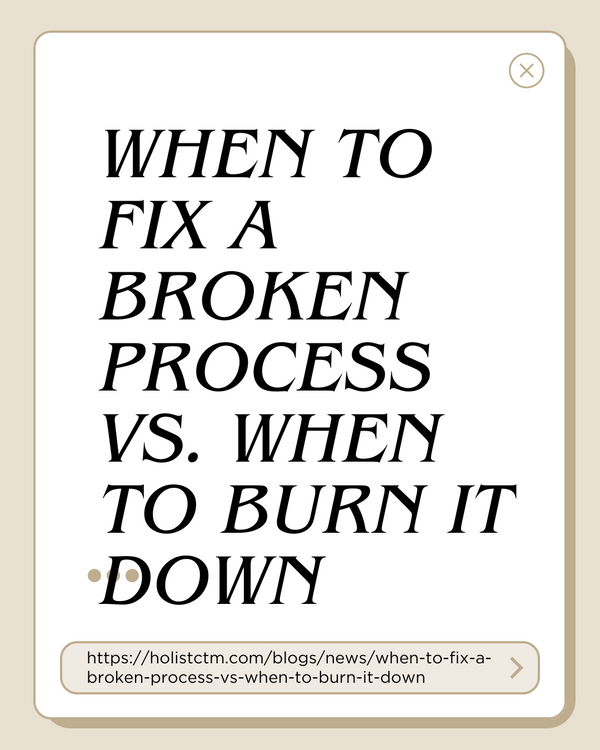Latest from our blog
Discover insights, updates, and helpful content.

Imagine getting back a full workday every single week. For many small and mid-sized businesses (SMBs), AI-powered workflow automation is making that a reality. It’s like having an extra pair of hands (or ten) working around the clock, tackling the tedious tasks that used to eat up hours. The result? 20+ hours freed up per week – time that business owners and teams can reinvest in growth, creativity, and customer satisfaction.
In this blog, we'll explore what AI workflow automation is and how it saves time for SMBs, breaking down the specific ways it can reclaim those precious hours. We’ll look at real statistics, practical examples, and a touch of future vision – all in a straightforward, Apple-like tone. By the end, you’ll see exactly how AI-driven automation can streamline your operations and give you back time without sacrificing control or personal touch. Let’s dive in.
Running a small or medium business often means wearing many hats. One minute you’re answering customer emails, the next you’re processing invoices or juggling inventory updates. Every week, countless hours vanish on repetitive, manual chores – hours that could have been spent strategizing, innovating, or simply taking a breather.
The hidden cost of busywork: Administrative tasks, data entry, scheduling, and firefighting minor issues can easily consume multiple hours a day. It’s not unusual for a founder or manager in an SMB to work 50-60 hour weeks, largely because of these routine duties. This leaves little time for big-picture thinking or focusing on high-value work.
Lost opportunities: Time spent on manual processes is time not spent growing the business. If your team is stuck updating spreadsheets or chasing down approvals, you might be missing out on new leads, better customer engagement, or process improvements. For many SMBs, time is the scarcest resource – more than capital or ideas.
This is the crunch: there are only 24 hours in a day, and small businesses feel it. But what if technology could stretch those hours or at least help you use them far more efficiently? That’s where AI workflow automation comes in.
Workflow automation means using technology to set up sequences of tasks (workflows) that run on their own with minimal human intervention. Now add artificial intelligence to the mix, and AI workflow automation refers to using AI-driven tools to streamline, optimize, and even make decisions within those workflowspega.com. In simple terms, it's like delegating your routine work to an efficient digital assistant that never sleeps.
Think of AI workflow automation as having a tireless team of specialists working for you 24/7, such as a:
Data entry clerk – automatically inputting and transferring data where it needs to go.
Inbox assistant – triaging emails or messages and even drafting responses.
Scheduler – booking meetings or appointments without back-and-forth.
Researcher/analyst – analyzing data and generating reports or insights on the fly.
Customer service rep – instantly answering common customer questions via chatbot.
These AI-driven “assistants” operate through software: sometimes built into the apps you already use, or via integration platforms (like no-code automation tools) that connect different systems together. For example, you might set up a workflow where when a customer fills an online form, the AI: (1) reads the submission, (2) updates your CRM with the data, (3) sends a personalized thank-you email, and (4) alerts your team on Slack if something needs human review. All that happens in seconds, without someone manually copying and pasting information between systems.
Key elements of AI workflow automation:
Triggers and actions: You define events that trigger automated actions. E.g. an email arrives -> the content is parsed -> data is saved to a database -> a task is created for follow-up.
AI-driven steps: Unlike traditional rigid automation, AI can handle unstructured data and make judgment calls. For instance, an AI step might analyze the sentiment of a customer email to decide if it’s urgent, or extract key details from a PDF invoice.
Integration of tools: Automation connects your existing apps (from accounting software to project management tools), so they talk to each other. Modern platforms and APIs make it possible for even non-technical users to link systems together in a few clicks. (If it offers an API, chances are it can be wired into an automated workflow.)
Human-in-the-loop: Importantly, you stay in control. Good AI workflows will loop in a human for approval or review when needed (for example, flagging a big decision or unusual output for a quick check). Think of it as autopilot with you as the pilot ready to step in if needed.
In essence, AI workflow automation takes the load off your team for all the tedious “busywork” and ensures processes run smoothly, consistently, and often much faster than before. Now, let’s get specific about how this translates into time saved – potentially 20 hours or more each week back in your pocket.
Where do those massive time savings come from? Let’s break down the major areas where SMBs are reclaiming hours through AI-driven automation. Each of these is like plugging a drain that was quietly leaking minutes and hours from your workweek. Add them up, and the savings can easily exceed 20 hours weekly across a small team (or even for a single busy owner-operator in some cases).
Every business has a mountain of repetitive administrative tasks – the kind of work that has to get done but doesn’t truly require special human insight. This includes things like data entry, form processing, updating spreadsheets, generating routine reports, and copying data from one system to another. AI workflow automation shines here by taking over these duties completely (and doing them in seconds).
Data entry & syncing: Instead of manually entering customer information into your CRM and then again into your invoicing software, an automated workflow can instantly sync that data across all systems. For example, when a new client signs up via a web form, an automation can create a CRM contact, an entry in QuickBooks, and a welcome email without anyone typing a single word. This not only saves time but also prevents typos and inconsistencies.
Invoice and document processing: AI can read invoices, receipts, or forms using OCR (optical character recognition) and machine learning. That means a process that used to involve an admin spending 5 hours a week keying in bills now runs in the background. In fact, businesses report freeing up on the order of 500 hours a year in their finance departments by automating payment processing – that’s about 9-10 hours per week saved in finance alonevenasolutions.com.
Scheduling and calendar management: Setting up meetings or appointments can be a back-and-forth time sink. AI assistants or automated schedulers (like Calendly with AI enhancements) handle the coordination for you. They check calendars, propose slots, send invites, and even follow up if someone doesn’t respond. You just set your availability rules and let the AI do the polite chasing. It’s easy to see how this could save an owner or office manager several hours each week that used to be spent coordinating schedules.
Report generation and file updates: Need a weekly sales report every Monday? Or an end-of-day summary email? Automation can pull data from various sources and generate these reports like clockwork. One SMB we know set up a workflow that compiles their e-commerce stats and inventory levels into a Google Sheet and emails it to the team daily – zero human effort, yet everyone stays informed. This saved their operations manager ~2 hours every week in manual report prep.
All these little tasks add up dramatically. Sales teams, for instance, have saved over 2 hours per day by automating routine chores like logging activities and scheduling follow-upsvenasolutions.com. That alone is 10+ hours a week saved just on sales admin. Combine multiple areas (sales, finance, admin), and you’re quickly in the 20+ hours territory. The best part? The work still gets done – actually, it gets done faster and more accurately – it just doesn’t require your time anymore.
For many SMBs, a huge chunk of time is spent on customer communications: answering common questions, providing updates, handling basic support. AI automation is a game-changer here, enabling you to be responsive to customers without having someone tied to the phone or inbox all day.
AI chatbots and virtual assistants: Modern AI chatbots can handle a surprising range of customer inquiries on your website or Facebook page. They use natural language processing to understand questions and provide relevant answers. For example, a bot can tell customers your business hours, track an order, schedule an appointment, or even offer basic troubleshooting steps – all instantly. This means your team isn't spending the morning replying to "What's the status of my order?" emails; the AI has already taken care of those overnight.
Automated follow-ups and notifications: Keeping customers in the loop is crucial, but also time-consuming. Workflow automation ensures no customer is forgotten – whether it’s sending a follow-up email a week after a purchase to ask for a review, or shooting a text reminder before an appointment. These can be pre-written templates filled in with AI (personalized with each customer's name, product, etc.) and sent automatically. What used to require a dedicated customer service hour each day now happens in the background.
Personalized marketing without the grind: Email marketing and social media posting can eat hours if you do them manually. AI tools can not only automate the sending on a schedule, but even help create content. For instance, an AI writing assistant can draft a newsletter or a promotional tweet for you to review rather than starting from scratch. Many marketing tasks – segmenting customers, scheduling posts, even optimizing send times – can be handled by AI-driven software. It’s like having a marketing coordinator who works all the time but doesn’t draw a salary.
The impact on time savings and customer satisfaction is huge. Small businesses using AI in customer service have reported gaining back significant hours: a recent survey found AI tools saved small business owners about 13 hours a week on average, while also helping them win more customers and salesbipartisanpolicy.org. It makes sense – faster responses and proactive service lead to happier customers, all without adding workload to your team. Essentially, you’re extending customer support to 24/7 availability, but not extending your labor hours. That’s a win-win.
How much time do you or your employees spend chasing information or updates internally? Whether it’s asking a colleague if they updated the spreadsheet, or waiting for an approval, these little delays can stall work and consume mental energy. AI workflow automation helps keep everyone on the same page automatically, so your team spends less time coordinating and more time doing real work.
Automatic status updates: With the right workflows, as soon as something important happens, the people who need to know will know. For example, field technicians can update a job status on a mobile form and instantly a live dashboard (or a Slack channel) reflects the change for the whole team. No more phone calls or emails saying “Did you do X?” – it’s all updated in real-time. Teams stay in sync effortlessly.
Task routing and reminders: Instead of a manager manually assigning tasks or nudging people to act, automation can route tasks to the right person at the right time. Say a new client onboard is initiated – the system can automatically notify the account manager, create a task for finance to set up billing, and alert IT if any tech setup is needed. If approvals are required (e.g. for a discount or a purchase), the workflow can send an approval request to the manager’s app or email, and even remind them if it’s pending too long. One Holistc™ client in the construction industry cut their internal approval times by 75% – what used to take days of email tag now happens almost instantlyholistctm.com. That change alone freed several hours per week and removed frustrating bottlenecks.
Unified communications: AI can help aggregate and disseminate information across channels. For instance, if an important customer email comes in, an automation might post a summary to the team’s chat channel and create an action item in the project tracker. Your team isn’t stuck forwarding emails or holding update meetings – the information finds them, thanks to AI. Fewer status meetings and less “hunting” for data can easily reclaim a few hours each week for everyone.
By automating the flow of information, you kill the idle wait times and redundant update work. The whole organization moves faster. Think of it as greasing the gears of your operation – work keeps moving smoothly instead of stopping and starting. Over a week, this smooth flow might save each team member a couple of hours they’d otherwise spend following up or sitting in unnecessary meetings. Multiply that by a handful of employees, and you’ve got easily another 5-10 hours saved per week at the company level, on top of the admin and customer service savings we already discussed.
Ever spend half a day crunching numbers or analyzing data to make a decision? AI can accelerate those analytical tasks, helping you make informed decisions faster. This doesn’t just save time – it also means better outcomes because you can act on insights quickly.
AI data analysis and reporting: Small businesses often skip deep data analysis because it’s time intensive. But with AI, you can automatically analyze sales trends, customer behavior, or marketing metrics without hiring a data scientist. For example, AI tools can generate a sales forecast or highlight which product is selling best in each region, all on their own. Instead of you poring over spreadsheets for 3 hours, you get an AI-generated report in seconds, ready for your review. It’s like having a virtual business analyst on staff. According to one report, 84% of finance staff say they’re able to make decisions faster thanks to automation tools that compile and process data for themvenasolutions.com. When decisions that once took a week of gathering info can be made in a day, your business stays agile.
Generative AI for content and ideas: Staring at a blank page trying to draft a proposal or social post can eat up an afternoon. Generative AI (like GPT-based tools) can produce a first draft in moments. Whether it’s crafting a job description, a marketing copy, or even brainstorming product ideas, AI can give you a head start. You then just edit or approve. This “draft-then-edit” approach can slash hours from creative tasks while still keeping your voice and standards. It’s not just hypothetical – many professionals are already saving several hours a week using AI writing assistants and idea generators for routine contentlifehackmethod.com.
Reduced errors = less rework: Part of smart decision-making is having accurate data. Manual processes are prone to errors – a number transposed incorrectly, a record missed, etc., which then takes more time to find and fix later. Automation significantly cuts down on such errors by doing things consistently. That means you’re not spending next week fixing what went wrong this week. The time savings from avoiding errors and re-dos is hard to quantify, but any SMB owner who’s spent days untangling a bookkeeping mistake can tell you it’s invaluable.
All told, AI gives even a small business the analytical superpowers previously only big enterprises had. You get insights faster without the grunt work. The hours saved on research, number-crunching, and content drafting can easily be 5-10 hours a week for an owner or manager – and perhaps even more impactful, you make better decisions which save time down the line.
A distinctive benefit of AI workflow automation is that it can run round the clock, beyond normal working hours. This effectively extends your productive time without extending your workday.
Night shifts handled by bots: Imagine you close up shop at 6pm, but your automated workflows keep processing incoming orders, sorting emails, and scheduling tomorrow’s tasks while you have dinner and sleep. By morning, routine work that would have taken you 2 hours to clear is already done. Many e-commerce SMBs, for example, use AI automation to handle order processing and label printing overnight. Come morning, they just have to ship the packages. It’s like gaining an extra night shift for free.
Faster cycle times: With AI doing things instantly, processes that used to span days can shrink to hours. We saw the example of approvals going from multi-day email chains to immediate. Another case: if a client submits a request on a Saturday, automation might prepare all the necessary documents and information by Sunday, so a human can review and respond first thing Monday. The client gets a response much sooner, and you didn’t have anyone working overtime to achieve it. Speeding up such cycles can have a direct payoff – e.g. faster quote turnarounds can win more business. In an SMB growth context, faster processes are as good as saved time, because you can do more with the time you have.
Scaling without extra staffing: This is more of a strategic time-saver. When your business grows, traditionally you handle more work by working longer or hiring more people. AI automation offers a third option: scale output without significantly scaling hours spent. If order volume doubles, your automated system just handles double the workload (maybe you tweak some settings or add another workflow). You and your team don’t suddenly have to work 80-hour weeks to keep up. Over the long run, this prevents time crises that high growth can trigger. Essentially, automation bakes in a buffer of extra capacity – saving future hours (and headaches).
All of these aspects contribute to that tally of 20+ hours saved. It might not be one person saving 20 hours off their own schedule (though some solopreneurs might see that level of personal time reclaimed); more often, it’s cumulative across the team and across various functions. The bottom line is that AI workflow automation lets a small business accomplish the work of a much larger operation without a corresponding increase in labor. You get to punch above your weight.
Let’s pause and look at some concrete numbers and findings to back this up. How do we know AI workflow automation can save so much time? Here are a few powerful statistics:
13 hours saved per week by small biz owners: A recent Small Business Entrepreneurship Council (SBEC) survey found that small business owners who adopted AI tools gained back an average of 13 hours weekly. That’s almost two hours per day restored to focus on strategy or simply to reduce overload. No wonder 76% of those owners said AI is freeing them and their staff to focus on high-value tasks instead of drudgery.
An extra workday for marketing teams: SMB marketing teams using AI have seen such efficiency gains that it’s like having a full extra workday each week. One study noted that AI-powered marketing systems gave back about 13 hours a week in time savings to small marketing teams (while also cutting costs by thousands per month). Consider what an additional day’s worth of productivity means for a lean team trying to grow a business.
10 hours a week saved in finance departments: As mentioned, automation of payment processing and finance admin can free about 500+ hours a year for a companyvenasolutions.com. That averages to roughly 9-10 hours per week of tedious work eliminated, just in the finance function.
Salespeople reclaim 11+ hours weekly: AI and automation are saving sales professionals an estimated 2 hours 15 minutes per day on tasks like data entry and schedulingvenasolutions.com. Over a standard workweek, that’s 11-12 hours saved – time they can now spend talking to customers and closing deals, which is what really drives revenue.
Future outlook – even more savings: By 2029, experts project that AI could save professionals about 12 hours per week on averagelifehackmethod.com. As AI tech advances, the efficiency gains are expected to grow. We’re already seeing the early benefits now; what’s coming could be transformative. Imagine much of the busywork simply not existing in your day-to-day.
All these numbers tell a consistent story: automation isn’t just a buzzword, it’s delivering real time savings today. Whether it’s 10 hours or 20 hours or more, the exact figure will vary by business and how extensively you implement AI workflows. But even reclaiming 10 hours a week is like freeing up 25% of a full-time work schedule. Most businesses can do a lot with that kind of extra capacity – from serving more customers to improving their services or just achieving a better work-life balance for the team.
(Fun fact: surveys also show that employees often feel happier and less stressed when the boring tasks are automated awayunmudl.com. It turns out people love not doing drudge work just as much as owners love seeing the efficiency gains.)
At this point you might be thinking, “This sounds great, but how do I actually implement it without it being a huge project?” The good news is that adopting AI workflow automation doesn’t have to be complicated or expensive. Here’s a simple game plan to start reclaiming those hours:
Identify the time-eaters: Start by listing repetitive tasks or processes that consume a lot of time in your business. Which ones make you or your employees groan, “Not again…”? Common culprits are data entry, report generation, answering the same FAQs, scheduling, inventory updates, etc. Prioritize one or two tasks that, if automated, would noticeably free up time or speed things up.
Pick an automation tool or platform: You don’t need to build AI from scratch. There are many user-friendly automation platforms (like Zapier, Make.com, Microsoft Power Automate, etc.) and AI tools that SMBs can use with little to no coding. For instance, if social media posting is your time-eater, a tool like Buffer with AI suggestions can help. If it’s data entry between apps, a no-code integration platform can likely connect those apps. Many AI tools offer free tiers or trials, so you can experiment without big upfront costs.
Start small and simple: Choose a single workflow and automate it from start to finish. For example, automate your new customer onboarding: when a client signs up, automatically send them a welcome email, create their folder in your system, and set a follow-up reminder for you. Test it, make sure it works right, and let it run. Even saving 30 minutes a day is a win – you can build on it. Small successes will also help get your team on board with bigger automation ideas.
Loop in your team: Talk to your employees about pain points and involve them in automation efforts. They often know the nitty-gritty of processes and can suggest clever ways to streamline. Plus, if people understand that automation will make their jobs easier, not threaten them, they’ll be more enthusiastic. (In fact, remember that stat: a large majority of workers felt positive about automation after they started using it, because it made work better.)
Use AI for decision support, not just task doing: Don’t forget the “AI” part of AI workflow automation. Try incorporating an AI step for something like drafting a response or analyzing data. For example, you could set up an AI to read incoming customer reviews and automatically flag the very positive ones for testimonials and the very negative ones for immediate follow-up. This adds a smart layer to your automation – it’s not just doing tasks faster, it’s helping you prioritize and respond intelligently.
Monitor and refine: Once a workflow is running, keep an eye on it initially. Most automation tools provide logs or dashboards. Make sure it’s doing what you expect. Gather feedback from your team – are they trusting the automation? Any hiccups? Tweak as needed. Over time, you’ll gain confidence and can expand automation to new processes. A great aspect of digital workflows is you can often scale them or adjust steps without a huge overhaul.
Remember, you don’t have to automate everything at once. Even automating a portion of a process can yield time savings. Over weeks and months, those savings accumulate. Before you know it, you’ve redesigned how work gets done in your company – and your team is breezing through what used to be a grind.
In an SMB, every hour is precious. AI workflow automation is all about making sure those hours are spent on meaningful, high-impact work rather than on mind-numbing busywork. It’s about working smarter, not harder – letting machines do what they’re great at (high-volume, routine, data-crunching tasks) so that humans can do what we’re great at (creativity, relationship-building, critical thinking).
By leveraging AI and automation, small businesses can level the playing field with bigger competitors. You can deliver faster service, operate efficiently, and adapt quickly, all without needing a huge staff. In fact, you might find your small team is outperforming larger teams because you’ve eliminated the friction and wasted effort from your processes. And it’s not just about raw output – it improves quality of life. Employees are freed from drudgery, owners get breathing room to strategize (or have a weekend off!), and customers get better experiences.
To circle back to our opening promise: saving 20+ hours a week isn’t a fantasy. It’s happening now in businesses that embrace automation. One business might save 5 hours in admin, 8 hours in customer support, and 7 hours in sales work – there’s your 20 hours. Another might find a single AI-driven system that shaves 30 minutes off 40 customer orders by auto-processing them – that’s 20 hours saved right there. The configurations vary, but the outcome is consistent: more productivity, less grind.
If you’re reading this thinking, “I could really use that extra time,” the solution is at your fingertips. Start with one workflow, apply some AI magic, and watch the hours come rolling back. And if you need guidance, we’re here to help make it happen. At Holistc™, we’ve made it our mission to design smart, custom-fit automations for businesses just like yours – eliminating bottlenecks, automating the chaos, and letting your team focus on what actually mattersholistctm.com. The technology might seem complex, but implementing it can be straightforward with the right approach.
In true Apple fashion: “It just works.” The future of your workweek could have a lot fewer boring tasks and a lot more creative, valuable work. So why not reclaim those 20 hours starting now?
Stop the busywork, start the important work. Your team (and your bottom line) will thank you for it.
Discover insights, updates, and helpful content.