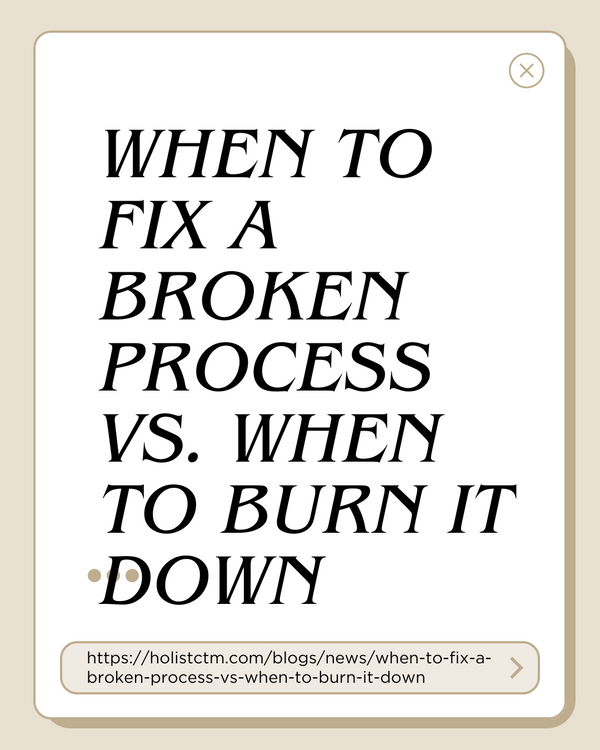Latest from our blog
Discover insights, updates, and helpful content.

In an era of dashboards and data streams, companies often face a frustrating paradox: more data, less clarity. Business teams are collecting information at unprecedented rates, yet making sense of it all has become more challenging than ever. A recent survey found that 86% of professionals say the growing volume of data has actually made decisions more complicatedagilitypr.com. In fact, 70% even admitted to abandoning a decision because the information was simply too overwhelmingagilitypr.com. The outcome of this data overload is decision paralysis and second-guessing—clearly not the “data-driven” nirvana everyone was promised.
If this sounds familiar, the good news is you probably don’t need more data; you need better use of the data you already have. Most businesses are sitting on troves of underutilized information. Analysts estimate that over half of a typical organization’s data is “dark data”—collected but never analyzed or put to worksplunk.com. Tapping into these existing resources can unlock insights faster than chasing new data or tools. The biggest win often comes from turning your current data chaos into data clarity.
This guide offers a strategic approach to wrangle your existing data and actually use it to make better decisions. We’ll cover common data struggles that growing teams face and walk through five steps to organize and clarify what you have. Finally, we’ll show (subtly) how Holistc™ can support these efforts. By the end, you should have a roadmap to transform scattered numbers into meaningful business insights—without drowning in complexity.
Even as companies invest in analytics, many still struggle with fundamental data issues. Here are some of the most common problems we see in growing teams:
Too many tools, too little alignment: As teams adopt various software (CRM, marketing automation, BI tools, etc.), data ends up scattered across platforms. It’s not unusual for a scale-up to have a dozen different data sources, from spreadsheets to cloud apps. Without a unifying strategy, you get multiple versions of the truth. In one study, 89% of business leaders said the growing number of data sources has actually limited their successagilitypr.com. Important figures like customer counts or revenue can differ from system to system, leaving teams unsure which numbers to trust. This lack of a single source of truth breeds confusion and endless debates.
Teams don’t trust or even look at dashboards: Dashboards are meant to inform decisions, but often they gather dust. Why? Many are cluttered with vanity metrics or outdated data that stakeholders find irrelevant. A striking 77% of leaders say the reports and charts they receive do not relate to the decisions they need to makeagilitypr.com. When people can’t glean immediate value, they stop logging in. Over time, the company develops a “reporting for reporting’s sake” culture—lots of dashboards, but little actual insight. Once skepticism takes root, even good data may be ignored due to lack of trust.
Data lives in silos with no one accountable: In many organizations, each department guards its own data silo. Marketing has its analytics, finance has spreadsheets, product has a database—none of which talk to each other. According to IBM, data stuck in departmental silos leads to fragmentation and isolation, meaning potentially valuable information isn’t accessible to other teams that could benefit from itibm.com. Moreover, when it’s unclear who “owns” a metric or dataset, nobody feels responsible for its accuracy or usage. If a report is wrong or a number looks off, fingers point in different directions. With no data accountability, issues linger and insights fall through the cracks.
These struggles all contribute to the core issue: plenty of data, but not enough clarity. The next sections break down what “making sense” of data entails and how to achieve it step by step.
Making sense of data isn’t about cramming more numbers into a spreadsheet; it’s about extracting clarity and context from complexity. In practice, this means a few key things:
Clarity over complexity: Raw numbers by themselves don’t tell a story. Clarity comes from distilling data into forms that answer real questions. It’s better to track a few meaningful metrics than to drown in dozens of trivial ones. (As one analyst quipped, “Not all data is created equal.”) In fact, trying to measure everything can dilute focus and obscure the big pictureintrafocus.comintrafocus.com. Making sense means paring down to what matters.
Decision-ready data vs. vanity metrics: Page views, social media “likes,” and raw download counts might look impressive on a dashboard, but do they drive decisions? Often, the answer is no. These are vanity metrics—nice-to-have numbers that don’t change how you act. For example, a business might celebrate a surge in website visitors, yet if none convert to customers, that metric alone is not useful. As one report noted, surface-level metrics often fail to translate into significant business impactthesunflowerlab.com. In contrast, decision-ready data hones in on metrics aligned to business goals: conversion rates, cost per acquisition, churn rate, revenue per user, and so on. These are numbers that directly inform whether you should double down or pivot.
Aligning metrics to business questions: Ultimately, data only makes sense in the context of a question. If you start by asking, “How do we improve customer retention?”, you can identify the metrics that illuminate that issue (e.g. repeat purchase rates, support ticket counts, churn percentage). Making sense of data means linking every metric to a bigger business question or objective. Clarity emerges when each number has a purpose. It’s far easier to understand data that’s framed as an answer to “Are we on track to X?” than a sea of unconnected figures.
In short, “making sense” means turning raw data into relevant insights. Clarity beats volume. Every metric should earn its place by answering, “So what does this tell us?” With that mindset, let’s move into the how-to portion: steps to get clarity from the data you already have.
Before seeking new data, start by understanding what you’re currently collecting—and whether it’s being used. A systematic data inventory is the first step toward clarity. Here’s how to approach it:
Run a data inventory by team and system: List out all the places where your company stores data. This could be databases, analytics tools, SaaS apps, spreadsheets, etc. Organize the inventory by department or function. For each source, note the type of data it holds (e.g. marketing leads, product usage, finance transactions) and the primary purpose. Many teams are surprised once they see the full list; it’s often larger than expected.
Map data to business objectives: As you catalog data, tag each dataset with the business questions or KPIs it supports. You might discover, for instance, that you’re logging detailed website clickstream data—but no team has a key objective tied to it. That could indicate misalignment or wasted effort. Conversely, you might find certain business questions (like “customer satisfaction drivers”) have no data source at all, which is also useful to learn.
Identify “dark data”: In your audit, pay special attention to data that is collected but never actually used in analysis or decision-making. This is often called dark data—information sitting in the shadows. Industry research suggests this is a widespread issue: about 55% of organizational data is dark on averagesplunk.com. Common examples include log files, old customer records, survey responses, or data inherited from a past system that no one mines for insights. Dark data is a double cost: you pay to store it, and you incur opportunity cost by not leveraging it. Flag these unused troves in your audit. Some dark data may truly be low-value and ready to delete, but some might contain hidden gems. At the very least, shine a light on what you have.
By the end of Step 1, you should have a clear picture of your data landscape: what you have, where it lives, and how it maps to business needs (or not). This audit often reveals quick wins. For instance, you might find that two teams are collecting similar customer data in parallel—an opportunity to consolidate. Or you might realize you have months’ worth of product usage logs that no one has analyzed, which could answer burning product questions. Before chasing new data, maximize what you’ve already got. It’s likely more than enough to start making better decisions.
Once you know what data you have, the next challenge is making it accessible and usable across the organization. Data scattered in silos is hard to turn into insight. The solution is to centralize where it makes sense and simplify how teams get information.
Pick a “single source of truth”: Strive to consolidate core data into one primary system or repository that everyone trusts. This could be a data warehouse, a cloud BI platform, or even a well-maintained spreadsheet model in smaller companies. The key is that when someone asks for the latest sales number or customer count, there’s one place to go (and everyone believes the answer). This concept of a single source of truth is more than a buzzword—it’s increasingly seen as essential. Over 70% of CFOs say having a single source of truth is critical for empowering decision-making in their companykleene.ai. When you eliminate dueling spreadsheets and conflicting reports, teams can focus on analysis rather than reconciliation.
Integrate and sync your data sources: You don’t have to dump every single dataset into one database, but important systems should talk to each other. Use integration tools or scripts to pipe data from various apps into your central repository or dashboard. For example, sync your marketing leads from the CRM into your data warehouse where they can join with sales revenue data. The goal is to break down silos so that analysis can happen on combined data. This also reduces the habit of manually cobbling together reports (which is error-prone and slow). When systems are integrated, a question like “Did yesterday’s marketing campaign drive sales?” becomes much easier to answer with unified data.
Simplify access with self-service tools: A big part of making sense of data is making it reachable to the people who need it, when they need it. Non-technical team members shouldn’t have to file a ticket with IT or wait weeks for an analyst just to get a simple metric. Consider implementing user-friendly analytics tools or dashboards that let staff slice and drill into data on their own (with proper permissions in place). Data democratization is about enabling informed decisions at all levels, not just in the analyst room. Yet today, 72% of leaders say most data available to them is only useful for technical experts like IT or data scientistsagilitypr.com. That’s a problem. The more you can empower marketing managers, product owners, and ops leads to self-serve their data needs, the more data will actually get used day-to-day. Look for tools that have intuitive interfaces, natural language queries, or pre-built templates for common analyses. Training and support are crucial here too—show teams how to fish, and they’ll be less reliant on you to hand them the fish.
Centralizing and simplifying data access may require some upfront effort (to integrate systems or implement a new platform), but it pays off in spades. When everyone is looking at the same trusted data, collaboration improves and those endless “which number is right?” debates fade away. Plus, easier access means insights aren’t bottled up with a few gatekeepers—analysis can happen when and where it’s needed. The result is a more data-informed culture where people actually leverage the information at their fingertips.
Data by itself can be meaningless until you add the right context. And even the best data strategy will falter if nobody owns the numbers. Step 3 is about enriching your data with definitions and assigning accountability.
Create a lightweight data dictionary: One practical way to add context is to document what your key metrics and data fields actually mean. A data dictionary (or metrics glossary) doesn’t have to be a huge ordeal. Start with the top 10 or 20 metrics that leaders care about. Write down a clear definition for each, how it’s calculated, the data source, and why it matters. Also note who uses it and in what scenarios. This simple reference can save countless hours of confusion. It ensures that when someone says “conversion rate,” everyone understands it the same way. Inaccurate or inconsistent metrics often lead teams to waste time debating calculations instead of taking actionellivate.co. A shared dictionary kills those debates by getting everyone on the same page. Think of it as the Rosetta Stone for your company’s data language.
Every number needs an owner: For each major data area or KPI, assign a responsible owner (or steward). This person isn’t necessarily generating the data, but they are accountable for its quality and relevance. If a metric is out of date, they update it. If people have questions about what a number includes or excludes, they can answer. Establishing ownership creates accountability and care for the data. As one guide on metrics notes, assigning ownership for each metric designates someone as the “source of truth” for that number, ensuring consistency and accountabilityellivate.co. For example, you might make your Head of Sales the owner of all sales pipeline metrics, while Marketing owns lead and campaign metrics. Owners act as editors and educators: they validate the figures and help others interpret them correctly. When every important metric has a clear owner, it’s much harder for data to fall into disrepair or misunderstanding.
Add business context to dashboards and reports: Numbers become exponentially more useful when paired with context like targets, benchmarks, and annotations. If a dashboard shows that MRR (Monthly Recurring Revenue) is $500k this month, viewers should also see how that compares to last month or to the goal. Context turns a static number into a story (“we grew 5% MoM and are 90% to our target”). Encourage report creators to include short narrative insights or at least reference points. Even a simple note like “Churn spiked due to seasonality in Q4” attached to a chart can prevent misinterpretation. Providing context also means highlighting the “why” behind a metric when possible. For instance, segment the data (by region, by product) to show where a change is coming from. Remember, data is only as useful as the understanding it imparts. Aim to give the reader enough background that they grasp the significance of the numbers without needing a separate meeting.
By adding context and clear ownership, you create a foundation of trust and understanding. Teams can rely on the data because they know what it represents and who is tending to it. The fog of war (where everyone has different numbers and no one knows which to believe) begins to lift. Now, with a solid grasp of what your metrics mean and who is accountable, you can shift focus to using data in more dynamic ways.
A common mistake in data initiatives is to equate “making sense of data” with producing a bunch of static reports or dashboards. But static reports often end up like wallpaper—nice to glance at, easy to ignore. A smarter approach is to build your data setup around business questions and decisions, not just templated reports.
Start with what teams need to decide: Before creating any chart or dashboard, ask: What decision will this inform? Talk to your department heads or team leads about their key decisions or challenges. For example, the sales team might need to decide how to allocate effort across lead sources, or the product team might be choosing which feature to prioritize. Once you know the questions, you can work backward to determine which data and metrics shed light on them. This ensures that every report or analysis has a clear purpose. It also prevents the “nice to have” syndrome where you track metrics simply because they’re available. As one business intelligence strategist put it, “Start with questions, not just data.” The most effective dashboards are designed to answer specific strategic questions, rather than showcasing everything the data team could pullvizule.io. By defining what you need to know first, you focus your data efforts on driving decisions.
Replace static dashboards with interactive insights: Traditional dashboards have their place, but if they are too rigid, they can’t possibly anticipate every follow-up question a user will have. Modern data tools allow for interactivity: filters, drill-downs, and dynamic queries. Leverage these features to turn reports from one-way broadcasts into two-way conversations. For instance, instead of a static monthly sales chart, provide a way for the user to click and see the breakdown by region, or to filter the time frame. Encourage exploration. A report should be more like a command center, not a passive slideshow. The best designs use clear visuals and interactive controls to empower people to investigate the “why” behind the “what”vizule.io. When users can self-serve deeper insights (e.g. “Oh, that revenue dip is coming mostly from the West region; let me drill in there”), they engage more with the data. Interactive insight platforms also help bridge the gap between technical analysts and business users, because the interface guides the questioning. If your current dashboards don’t allow this, consider upgrading or redesigning them with a questions-first philosophy.
Make data narratives, not just numbers: Another way to build for questions is to weave data into narratives. This could mean designing decks or live presentations where each data point directly supports a decision proposal. Or it could mean using storytelling techniques in dashboards (like highlighting an “insight of the week” callout). The idea is to present data in a way that naturally leads to a conclusion or next step. For example, instead of showing 10 separate charts about customer behavior, summarize: “Customers who engage in the mobile app 3+ times a week have 2x higher lifetime value than those who don’t thesunflowerlab.com. Therefore, our strategy should be to increase mobile engagement.” By structuring data around questions and narratives, you transform analysis from a passive review into an active decision aid.
By shifting your mindset from reporting to answering, you’ll find that your data outputs become far more relevant. Teams stop yawning at vanity metrics and start reacting to insights that matter. When a dashboard or analysis is built for questions, it invites usage: people will return to it repeatedly because it helps them make decisions, not just monitor trends. In turn, this fosters a culture where data isn’t just an afterthought for justification, but a starting point for strategy.
The final step is perhaps the most crucial: bake data-driven thinking into your team’s routine. Making sense of data is not a one-time project or a dashboard launch—it’s an ongoing habit. Here’s how to cultivate it:
Ritualize your review cycles: Set up regular, predictable times to review key data. This could be a weekly metrics review, a monthly performance meeting, or daily stand-up reports for fast-moving metrics. The cadence depends on your business, but the key is consistency. For example, some companies hold a quick weekly metrics review at the start of each week, where each team lead reports on a handful of KPIs relative to their goals. These need not be long meetings; even 15 minutes can suffice if people come prepared. The point is to ensure data gets looked at before decisions are made, not after the fact. Teams like Amazon are famous for institutionalizing this—every week, they dive deep into data in a Weekly Business Review meeting, and any update without metrics is considered incompleteintrico.io. You don’t have to emulate Amazon’s intensity, but having a standing rhythm (e.g., “Every Friday, we check our customer support stats and response times”) turns data review into muscle memory.
Use metrics in decision-making conversations: Whenever a strategic discussion or planning session happens, bring the relevant data to the table. If you’re debating a new marketing strategy, start with what the data says about past campaigns. If you’re deciding whether to expand a product line, look at the usage and revenue metrics for existing products. Leaders should encourage (or require) that proposals and retrospectives alike reference data. Over time, this creates a subtle peer pressure: decisions without data to back them start to feel incomplete. It sends the message that opinions need to be balanced with evidence. This doesn’t mean every minor choice needs a spreadsheet, but for important calls, data should inform the dialogue. When you habitually ask, “What do the numbers say?”, you reinforce a culture that values facts and outcomes. One tip is to assign someone in meetings the role of “data advocate” – their job is to surface any relevant metrics or to take note when a decision could be informed by data that isn’t yet available. This keeps everyone honest about not falling back purely on gut feeling when data exists to guide us.
Celebrate and iterate: Finally, make a habit of closing the loop with data. After decisions are made and actions taken, circle back to the metrics to see what happened. Did the new initiative move the needle as expected? What can you learn from it? A data-driven culture treats each project as an experiment that yields learnings. By reviewing outcomes, you not only hold the team accountable, but you also improve the data sense-making process itself. You might discover that certain metrics weren’t as meaningful as thought, and you adjust your focus next time. Or you might find a surprising trend that sparks a new idea. When teams see that data is not just a report card but a feedback mechanism, they engage with it more regularly. Over time, this habit of continuous improvement turns data from a passive asset into an active part of daily work life. As one expert noted about weekly KPI check-ins, doing them routinely “creates clarity, focus, and alignment,” sharpening your instincts and catching issues earlydataology.blog.
Building a data habit doesn’t happen overnight, but small routines can snowball. Encourage your team to treat data review as naturally as checking email. It can help to tie these reviews to existing meetings or rituals (for instance, incorporate a “metrics moment” into your Monday all-hands). The more you integrate data into the rhythm of work, the less it feels like a separate chore and the more it becomes second nature.
Holistc™ helps surface, organize, and activate your data for growing teams, ensuring that your existing information turns into clear, actionable business insights. (By integrating scattered data sources, providing intuitive self-service analytics, and highlighting key metrics, Holistc™ enables teams to achieve the data clarity and alignment we’ve discussed.)
Making sense of the data you have is one of the highest-leverage moves a business can make in today’s environment. It’s not about having the fanciest AI or collecting terabytes of new information—it’s about using and understanding what’s already at your fingertips. We started with the paradox of modern business: drowning in data but thirsting for insight. By auditing your current data (and shining a light on the dark corners), centralizing and simplifying access, adding context and clear ownership, building your analytics around real questions, and ingraining data into your team’s habits, you can flip that script. The goal is to move from data overload to data clarity, where your team trusts the numbers and knows how to leverage them.
Remember, data only helps if it’s understood and applied. A chart unused or a report unloved isn’t providing value. The true ROI on your data investments comes when a metric sparks an “aha” moment or validates a tough decision. So as a next step, take a look at your own data stack and practices. What’s clear, and what’s murky? Which dashboards actually get used, and which gather digital dust? Where are people still flying blind or relying on gut feel despite the data available? Use the steps in this guide to start tightening those screws. Even small improvements—like defining a muddled metric or automating a manual report—can yield outsized benefits in decision-making.
In the end, most businesses don’t lack data; they lack clarity. By focusing on making sense of what you already have, you empower your team to act with confidence. Insights that were once buried or siloed become drivers of strategy. Instead of more data, you get better data – the kind that illuminates the path forward. So wrangle that data, simplify, contextualize, and most importantly, use it. Your next breakthrough might be hiding in plain sight, in the data you already collect. It’s time to bring that knowledge to light and put it to work for your business.
Discover insights, updates, and helpful content.