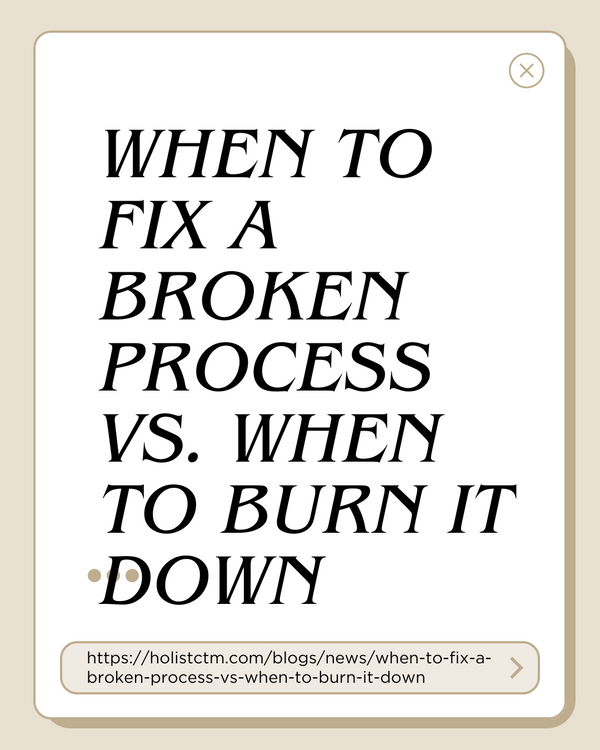Latest from our blog
Discover insights, updates, and helpful content.

In many businesses, printing is a silent budget drain. Wasteful print practices – especially unnecessary reprints – can quietly eat into profits. Studies show that most companies underestimate their printing costs; in fact, 90% of business owners don’t know their total printing spend, which can reach 1–3% of annual revenueblog.totalprosource.com. This means money that could be invested elsewhere is literally being printed away. A structured printing audit offers a solution: by examining how and what you print, you can stop wasteful reprints and start reclaiming profit. The following professional checklist outlines how to conduct a comprehensive print audit to identify inefficiencies, reduce costs, and optimize your print environment for maximum savings.
A print audit is an in-depth analysis of your organization’s current printing environment – it examines all your devices, printing patterns, workflows, and associated costscdp.co.uk. The goal is to highlight where you could save and optimize. In practical terms, a print audit will assess your printers’ condition, settings, security protocols, supply usage, and maintenance costsgflesch.com. By gaining a detailed view of these factors, businesses uncover hidden inefficiencies and waste. For example, an audit might reveal redundant desktop printers, improper default settings (like single-sided color printing), or high volumes of unclaimed print jobs. These insights provide a clear path to optimization – from consolidating devices to implementing better policies – ensuring your printing infrastructure aligns with operational and financial goalscdp.co.uk.
Crucially, a print audit isn’t just about hardware – it’s about understanding how people use printers day to day. It involves tracking who prints what (and how often), analyzing peak usage times, and identifying patterns like frequent reprints or excessive color printing. At its core, a print audit shines light on practices that drive up costs but don’t add value, giving you the data needed to take action. In an era of tight budgets and sustainability goals, conducting a print audit is one of the most effective steps to reduce overhead and improve workflow efficiency.
Wasteful printing is like money flying out the window – up to half of printed pages are discarded, representing pure loss in materials and budget.
Without controls in place, office printing can become a significant (and unnecessary) expense. Consider the facts: Businesses spend an average of $600–$1,200 per employee per year on printing, and a significant portion of that is pure wastelinkedin.com. In fact, up to 50% of printed pages are discarded the same daylinkedin.com – often tossed in the recycling bin due to errors, redundant prints, or simply never being collected. This kind of waste directly translates to lost profits. It’s not just paper and ink being wasted, but also the money spent on supplies, maintenance, and energy for those pointless prints.
Unnecessary reprints are one of the biggest culprits. Every time you print a document that didn't need to be printed – or print it twice due to a mistake – you incur costs with no return. According to industry analysis, unmanaged printing can consume up to 3% of a company’s revenueblog.totalprosource.com, and poorly managed print operations may see 30% of printing costs stemming from wastelargeformat.hp.com. Reprints play a major role in this waste: misprints, misaligned documents, or using the wrong settings can force you to print the same job over again. “The most obvious source of waste is unnecessary reprints”, notes one expert guide, often caused by incorrect file preparation or improper printer settingslargeformat.hp.com. Each reprint not only doubles the paper and toner used, but also compounds labor and equipment wear-and-tear – all while delivering zero additional value.
Beyond the financial impact, wasteful printing carries an environmental and productivity cost. The average office worker prints 10,000 pages per yearlinkedin.com, contributing to significant paper consumption and carbon emissions. Time is lost in dealing with printer jams or waiting for reprints. By stopping waste at the source – for example, eliminating reprints through better quality control and policies – companies can save money and free up employees for more productive tasks. In short, attacking print waste is a direct way to boost your bottom line while also streamlining operations.
A print audit should systematically review every aspect of your printing environment. Below is a comprehensive checklist of steps and considerations for conducting a successful audit. By following this checklist, you can pinpoint where reprints and waste are happening and implement changes to cut costs significantly (often by up to 30%)cdp.co.uk. Each step is described in a formal, methodical way – much like a consulting assessment – to ensure nothing is overlooked.
Begin with data collection. Gather metrics on how much your organization prints over a given period (e.g. pages per month per department) and how much it spends on printing. This includes the obvious costs of paper, ink/toner, and consumables, as well as less obvious ones like maintenance contracts and energy usage. Most companies are surprised by what this analysis reveals – printing expenses are often one of the largest unmanaged costs in businessesblog.totalprosource.com. It’s common to find that print-related expenditures take up as much as 15% of IT budgets in some organizationstheswensongroup.com, or roughly 1–3% of total revenue, even though 90% of leaders lack visibility into these costsblog.totalprosource.com. By quantifying your current state, you establish a baseline to measure improvement.
When analyzing volumes, look for patterns and spikes. Identify who the top print users are, which departments drive the most print jobs, and what types of documents are being printed. You may find, for instance, that a particular team prints extensive color presentations or multiple draft versions of documents. Also, calculate the cost per page for each device (incorporating toner, paper, maintenance). Older or inefficient printers might have a much higher cost per page than newer models, inflating your spend. This usage and cost analysis will highlight “hot spots” of inefficiency – essential intelligence for targeting improvements. As one managed print study notes, simply understanding exactly how much you print and where the money goes is the first step to cutting costsblog.totalprosource.com.
Next, perform a thorough inventory of all printing devices. List every printer, copier, and MFP (multi-function printer) across your organization, noting its model, age, location, and usage level. The goal is to assess whether your printer fleet is right-sized and optimally deployed. Often, companies accumulate printers in an ad-hoc way over time – resulting in too many devices (some underutilized) or printers placed inconveniently, leading to inefficiencies. Evaluate each device’s performance and condition: Is it reliable, or frequently down for repairs? Does its capacity (speed, volume) match the needs of the team using it? A print audit should evaluate how your printers perform and whether they match your needscdp.co.uk. For example, if a workgroup printer is handling far above its recommended monthly volume, it may be causing bottlenecks or maintenance issues; conversely, personal desktop printers might be costing more per page than shared high-volume machines.
Consider consolidating and standardizing equipment where appropriate. Streamlined printer fleets tend to be more cost-effective – industry benchmarks suggest having a higher employee-to-printer ratio to curb unnecessary devicesblog.totalprosource.com. If you discover areas with one printer for every few employees, it may be possible to reduce that number and still meet demand. Also examine the layout: Are printers placed strategically so that teams that print heavily have easy access without creating queue delays for others? One example from an audit: a company found that their graphics department (which needed color prints) shared a single color printer with multiple other departments, causing wait times and frustration. Realigning printer locations or adding capacity in key areas can boost productivity and avoid work slowdownscdp.co.uk. Additionally, check for outdated devices – older printers might lack modern efficiency features and could be driving up costs or prone to errors. In such cases, an audit might recommend upgrading to newer models that use toner more efficiently and support features like duplex printing and secure release. In summary, optimizing your printer fleet – having the right number and type of devices in the right places – lays the foundation for both cost savings and smoother operations.
A core part of the audit is scrutinizing how people print and where waste is occurring. This means identifying all the unnecessary prints and reprints happening in your organization. Start by examining printer logs or observing usage to catch telltale signs of waste: large print jobs that are immediately thrown away, documents that sit uncollected on the tray, or multiple versions of the same file being printed due to errors. It’s been found that up to half of all printed pages are never actually needed – they end up discarded or forgottenlinkedin.com. These represent quick opportunities to cut waste. Common culprits include employees printing personal materials, emails or webpages that could be read on screen, and drafts being printed when digital sharing would suffice.
Focus in particular on reprints, since they’re a double cost with zero benefit. Ask staff or observe: How often do printouts have to be redone because of some mistake or change? Every reprint means the first attempt’s paper, ink, and time were wasted. Typical causes for reprints include: formatting issues (e.g. the document printed with wrong margins or page breaks), content errors noticed too late, or printer problems (like a printer malfunction that spoiled the job). Incorrect file preparation or wrong printer settings can lead to prints that must be trashed, as one print solutions provider noteslargeformat.hp.com. For instance, printing a spreadsheet that was not scaled properly to page can result in cut-off data – prompting a second print after adjustment. Similarly, printing on the wrong type of paper or an incorrect size can force a redo. As you audit, make a list of these scenarios. Often, simple process changes can eliminate them (such as requiring a print preview before large jobs – a step that “catches errors like wrong orientation or margins and saves a lot of time and money on wasted prints”theswensongroup.com).
Another waste area to identify is unclaimed print jobs. These are documents sent to the printer but never picked up by the requester. They often pile up until someone throws them out. Unclaimed prints usually indicate that users print more than they actually need – perhaps sending something to the printer and forgetting, or printing “just in case”. An audit might quantify how many pages per day end up in the recycle bin from this. The solution could be implementing a "pull printing" system (where users authenticate at the printer to release jobs, ensuring they actually want them) – but first you need to reveal the scope of the issue. By documenting all these wasteful practices, the audit creates a compelling case for change and guides what kind of controls or training are needed.
With wasteful behaviors identified, the next step is to either implement new printing policies or update existing ones to curb those inefficiencies. A robust print policy is a set of rules and configurations that guide how employees print, aiming to promote responsible, cost-effective usagectrl-print.co.uk. Start with the basics: ensure that all printers have sensible default settings. For example, set defaults to black-and-white printing (since color toner is far more expensive) and double-sided (duplex) printing to cut paper use in halftheswensongroup.com. Many organizations find that simply enforcing duplex printing by default dramatically reduces paper consumption without hindering anyone’s work. Likewise, consider defaulting to a “draft” quality mode for internal documents to save tonertheswensongroup.com – users can still select high quality for client-facing materials when needed.
Another key policy is print quotas or tracking. During your audit, you might have noticed a few individuals or departments accounting for disproportionately large volumes. Introducing quotas (soft or hard limits on pages per month) can raise awareness and nudge users to be more selective. Even if you don’t impose strict limits, providing each department with a monthly report of their print usage can drive behavior change via transparency. Secure print release is a control that addresses unclaimed jobs: configure printers so that users must enter a PIN or swipe a badge at the device to actually print the document. This not only reduces abandoned prints (since a job that isn’t released never prints at all), but also improves confidentiality. As an example, a company implementing secure release saw immediate reduction in their paper waste – documents that people thought they needed to print were often never released when it came time to walk to the printer.
It's also wise to formalize rules around color printing (perhaps require an extra approval or justification for large color jobs) and to discourage printing of certain materials (like emails or web pages unless necessary). Many organizations include guidelines in their print policy such as “Think before you print” reminders or even software pop-ups that ask users to confirm if a job exceeds a certain number of pages. Training and communication support these policies: educate employees on the financial and environmental impact of printinglinkedin.com so they understand why these new rules are in place. The overarching goal is to create a culture of mindful printing. As one print management firm describes, a good policy strikes a balance between meeting business needs and encouraging cost-effective, sustainable practicesctrl-print.co.uk. By updating settings and guidelines as part of your audit follow-up, you’ll directly tackle many of the waste sources identified in the previous step.
Even with the best policies, poor printer performance can lead to reprints and wasted time. An often overlooked aspect of print efficiency is regular equipment maintenance and user training. As part of your audit, review the maintenance logs and practices for each machine. Printers should have routine servicing – such as cleaning, parts replacement, and calibration – on a schedule to prevent breakdownsctrl-print.co.uk. If your audit finds that certain devices frequently jam or produce smudged output, that’s a red flag. Malfunctioning or misaligned printers are a huge cause of wasted paper (think of all the pages ruined by a printer jam or streaky print that must be reprinted). Simply ensuring devices are in good working order will minimize downtime and misprints, saving cost in the long runctrl-print.co.uk. In some environments, it may be cost-effective to engage a managed print services provider to handle proactive maintenance – they can often monitor device health and replenish supplies before stock-outs occurlogixal.co.uklogixal.co.uk, which keeps your fleet running smoothly.
User training is equally important. Your audit might reveal that some reprints happen due to user error or lack of knowledge (for instance, an employee might not know how to print in duplex mode or how to select the large format printer for big jobs, resulting in trial-and-error prints). Training sessions or tip sheets can educate staff on printer functionalities and best practices. Emphasize simple habits like always using Print Preview (as mentioned earlier) and double-checking settings before hitting "Print". If your printers have advanced features—such as secure release or the ability to hold jobs until grouped (batch printing)—make sure employees know how to use them. The goal is to empower users to print correctly the first time.
Additionally, consider appointing “print champions” or key operators in each department – people who are especially savvy with the print equipment and can help colleagues troubleshoot or choose the best way to print a job. Often, many reprints happen because someone tried to fix a printer issue on their own and made it worse (using wrong paper, etc.). Having go-to support internally can reduce those mishaps. In summary, a print audit’s recommendations should include keeping your hardware in top shape and investing in user knowledge. This ensures that the fixes you implement (new policies or software) are supported by an environment where printers work reliably and employees know how to use them, resulting in consistently high-quality outputs without do-overs.
One hallmark of a modern, efficient print environment is the smart use of technology to monitor and control printing. If your organization isn’t already using a print management software, a thorough audit will likely recommend one. Tools like PaperCut, Equitrac, or uniFLOW (among others) can provide real-time analytics on print activity, enforce rules, and allocate costs by user or department. With such software, you gain a dashboard view of who is printing how much, and you can set up automatic policies (for example, convert jobs over 20 pages to duplex or prevent emails from being printed in color). These solutions can be configured to require codes for certain projects (useful for client bill-back in professional firms) or to flag excessive usage patterns. Essentially, print management software operationalizes the policies we discussed: it makes responsible printing the default. According to one guide, using tracking tools helps identify heavy users, enforce duplex/grayscale by default, and even require secure release for confidential documentslinkedin.comlinkedin.com – all of which slash waste. By implementing such technology, companies gain visibility and control that manual audits alone cannot achieve on an ongoing basis.
Beyond managing printing itself, consider how digital workflow solutions can reduce the need to print in the first place. The audit should examine why certain processes rely on paper and whether a digital alternative exists. Can those multi-page reports be shared via an online dashboard or PDF rather than printed? Could forms be moved to e-signatures instead of hard copies? Many organizations find significant savings by digitizing paper-intensive processes. For example, rather than printing three copies of a contract for wet signatures, using an e-signature platform means zero paper and instant distribution. Encouraging digital document sharing and storage is a key strategy to cut print volumeslinkedin.com. Not only does this reduce costs, it also often speeds up workflows and improves collaboration (as digital documents can be searched and accessed anywhere). In your audit report, for each major category of documents being printed, include a note if a known digital alternative could substitute. Even simple changes like scanning and emailing documents (instead of photocopying and mailing) can add up across an organization.
Finally, if managing the print environment is outside your team’s core expertise, the audit might suggest partnering with a Managed Print Services (MPS) provider. These are specialists who can take over the monitoring of devices, supply replenishment, and continuous optimization of your print setup. The benefit is that an MPS will continuously apply the kind of analysis and adjustment that a one-time audit provides, ensuring savings are sustained long-term. Reports indicate that organizations can reduce printing costs by up to 30% by deploying managed print solutionscdp.co.uk, largely through ongoing waste reduction and fleet optimization. Whether through in-house tools or external experts, leveraging technology is crucial for scalable insight – it allows you to maintain the savings identified by your initial audit and continuously improve. In other words, technology helps turn the one-off “stop reprints” effort into a sustained “start profits” program.
Conducting a print audit is not a one-time housekeeping task – it’s a strategic move that can deliver substantial financial returns. By following this checklist, organizations can uncover where their print budget is leaking and implement targeted fixes. The outcome of a successful audit is clear: less waste, lower costs, and a boost to your bottom line. Savings from reduced paper, ink, and maintenance expenses go straight back into the business, effectively increasing profits without selling a single extra product. Moreover, the benefits extend beyond dollars. Employees waste less time fiddling with printers or reprinting misprints, improving productivity. Fewer unnecessary prints also mean a smaller environmental footprint, which contributes to corporate sustainability goals – a welcome bonus for your brand image.
However, the real key is to translate audit findings into sustained action. That might mean updating procurement plans to phase out inefficient devices, retraining staff, or tightening enforcement of print policies. It’s here that many businesses choose to partner with experts for deeper insights. Engaging a professional team can take your audit to the next level – examining workflow holistically and benchmarking against industry best practices. For instance, Holistc™ Consulting offers multi-level print audit services tailored to an organization’s needs, from quick diagnostic assessments to comprehensive, full-scale workflow overhauls. With an external perspective, you gain access to scalable expertise and data-driven recommendations that ensure no opportunity for improvement is missed. (Because our site is still evolving, we keep these offerings flexible and customized to your requirements.)
In conclusion, a print audit empowers you to “stop reprints” – halting the cycle of waste – and “start profits” by reclaiming those wasted resources. By methodically assessing and adjusting your print environment, you create a leaner, smarter operation. The formal steps outlined in this checklist mirror the approach of leading consulting firms: gather data, identify inefficiencies, implement controls, and continuously monitor. The message is clear for any organization looking to improve its efficiency: don’t overlook printing. The humble office printer can hide big savings – and a thorough audit is the blueprint to uncover them, ensuring that every print truly serves a purpose and contributes to your business’s success.
Discover insights, updates, and helpful content.