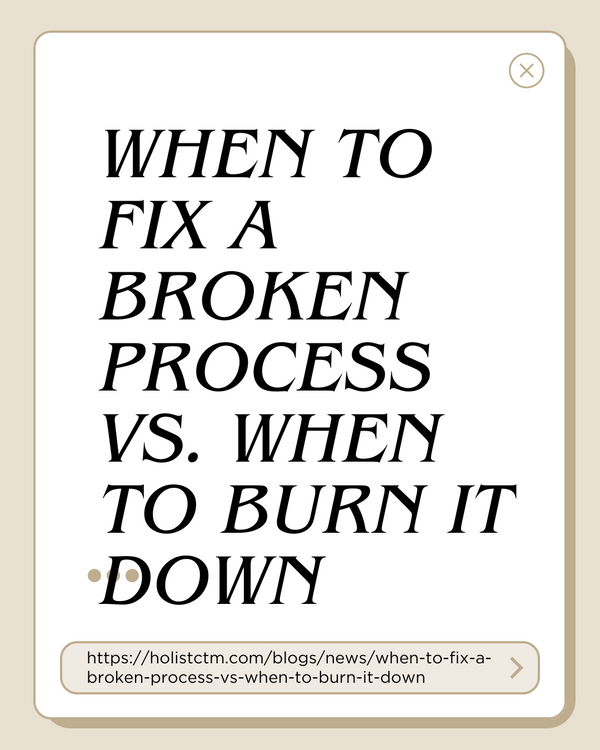Latest from our blog
Discover insights, updates, and helpful content.

“Over half of office workers spend too much time hunting for info. A live dashboard fixes that.” This claim isn’t just hype – it speaks to a real pain point in modern workplaces. In fact, 54% of U.S. office professionals say they waste time simply searching for files in cluttered systems. Another study found employees spend 1.8 hours every day (9+ hours per week) gathering information instead of actually doing their jobs. Scattered data and endless email threads leave teams out of sync and frustrated. When no one can easily find the latest status or document, productivity and morale suffer. No one knows the status of anything unless they ask – a recipe for delays and miscommunicationholistctm.com.
The good news? Live team dashboards and automated alerts can cut through this noise. By introducing real-time, centralized information hubs with smart notifications, teams can finally stay aligned without the constant hassle. Let’s explore how real-time dashboards and auto-alerts keep everyone on the same page, boost collaboration, and empower your team to act fast.
Modern teams juggle a multitude of tools – project trackers, CRMs, spreadsheets, chats – and information gets fragmented. Important updates might be buried in an email thread or on someone’s desktop. This information overload means employees waste precious hours digging for data or verifying which numbers are up-to-date. As one report put it, companies effectively hire five employees but only four show up to work – the fifth is off searching for answers. Critical decisions get delayed because yesterday’s numbers drive today’s decisions when dashboards update only overnightholistctm.com. And if your system isn’t unified, different departments might have different versions of “truth,” leading to redundant work and confusion.
Remote and hybrid work arrangements add to the challenge. With team members distributed, you can’t just swivel your chair to ask for an update. It’s no wonder alignment suffers when tasks live across spreadsheets, emails, Trello, Slack and moreholistctm.com. Team updates often depend on someone remembering to ping others, so if anyone forgets to loop in the group, things fall through the cracksholistctm.com. The result? Bottlenecks, duplicated efforts, and frustration as everyone constantly asks, “Where do we stand on this?”
Real-time team dashboards are dynamic, live-updating displays of your key information, all in one place. Unlike static reports that are outdated by the time you read them, a real-time dashboard gives you up-to-the-minute metrics on what’s happening across your business or project. It’s a single screen where data from multiple sources comes together, so you’re not juggling ten browser tabs or piecing together info from different apps. In short, everything you need is in one place, which means faster decisions and more proactive moves because you’re always looking at current information.
Real-time team dashboards give immediate visibility into key metrics. Instead of piecing together data from different tools, teams get everything in one place, enabling quicker insights and decisions.
To make these dashboards truly effective, they often leverage integrations across your tools. With robust Multi‑System Syncing, you can bridge your CRM, finance software, project boards, and other apps in real time – so a change in one place cascades everywhere elseholistctm.com. There’s no need for tedious double-entry or worrying about one system having stale data. Holistc™ bridges disparate systems into one source of truth, eliminating data silos and ensuring everyone sees the same up-to-date informationholistctm.com. In practice, that means if a sale is closed in your CRM, the finance and support teams’ dashboards reflect it immediately without anyone retyping info. This single-source-of-truth approach lets everyone use the same location for information, avoiding those deep dives into shared drives for the “right” fileatlassian.com.
Alongside dashboards, automated alerts play a pivotal role in keeping teams synchronized. Alerts are instant notifications (via email, Slack, SMS, etc.) that push important updates to you, rather than you having to constantly check the dashboard. Modern platforms offer smart alerts that monitor your metrics and trigger when something needs attention. For example, if a KPI spikes or drops unexpectedly, the system pings the relevant people immediately. These intelligent alerts empower teams to respond to issues before they snowball into bigger problems. In other words, you’re not finding out about a missed deadline or an SLA breach in a post-mortem meeting – you’re getting a heads-up in real time and can take action at once.
Bringing live dashboards and alerts into your workflow can transform day-to-day team operations. Here are some of the key benefits and outcomes you can expect:
Instant Visibility & Single Source of Truth: With a shared real-time dashboard, everyone sees the same information at the same time. This eliminates the scramble of “Which spreadsheet is correct?” or version confusion. Team members know where to look for updates and avoid expeditions into the dark depths of email threads or network folders. In practice, when all your metrics and project statuses are unified on one screen, no one has to message three different people just to get an update – the answer is already in front of themholistctm.com.
Faster, Data-Driven Decisions: Live dashboards ensure that decisions are based on current data, not last week’s report. Seeing trends emerge in real time means managers and teams can adjust course on the fly. For instance, if sales performance drops this morning, the team can spot it on the dashboard and investigate immediately, rather than finding out at the end of the week. This agility prevents small issues from turning into major setbacks. As ThoughtSpot’s research notes, real-time visibility lets you catch a problem (say, a broken signup form or a supply chain delay) and fix it on the spot before it impacts a week’s worth of results. In short, dashboards surface what matters instantly so you can act fast and capitalize on opportunities or resolve problems without delay.
Proactive Issue Resolution with Alerts: Automated alerts make sure critical changes never go unnoticed. Instead of waiting for someone to notice a dip on a chart, the system will notify the right people the moment a threshold is crossed or an anomaly is detected. For example, if a server goes down or a key project task is falling behind schedule, an alert can ping the team via Slack or email immediately. This proactive heads-up gives teams the chance to address issues before they escalate. Smart alerting systems use logic and even AI to distinguish true anomalies from noise, so your team isn’t overwhelmed with pings – you only get alerted for meaningful events. The result is fewer fire drills, because you’re catching the sparks early. One common use is SLA breach alerts: if a customer support ticket is about to exceed the service level time, an alert can warn the team to intervene, preventing a breach. By responding in real time, teams maintain service quality and avoid the blame game of “I didn’t know about it.”
Time Saved on Searching and Reporting: Think of the hours your team spends each week cobbling together reports or searching for the latest data. A live dashboard cuts that down dramatically by aggregating data automatically. No more downloading CSV files from different systems and manually updating a slide deck before the staff meeting – the dashboard is always current and can even be shared directly. This not only saves time but also reduces errors that come from manual data handling. Team members can devote their energy to analysis and creative problem-solving instead of data grunt work. In a very real example, a Holistc client in property management reported saving 120+ hours per month after consolidating their maintenance workflow into a dashboard – “We used to chase maintenance requests by email. Now it all flows through a dashboard — tenants, contractors, everyone’s on the same page”holistctm.com. That’s hundreds of hours a year reallocated from busywork to value-adding work.
Enhanced Alignment and Accountability: A dashboard serves as a transparent window into team progress. Goals and key performance indicators (KPIs) can be displayed for all to see, which keeps everyone focused on what matters. When team members see their metrics and updates displayed openly, it creates a sense of accountability and shared purpose. Managers can provide clear targets on the dashboard, aligning the team with the company’s objectives. In fact, presenting data on shared dashboards helps employees stay on track with their goals and the organization’s primary objectives. This transparency also improves collaboration – since each department can see how others are performing or if they need support, silos break down. Some teams even introduce public “scoreboards” on dashboards to spark friendly competition or recognize top performers. The overall effect is a culture where everyone is informed and working toward the same North Star, whether they’re in the office or remote.
Reduced Meetings and Communications Overhead: When key information is continuously visible and updated, the need for frequent status meetings or endless update emails goes down. A quick glance at the dashboard can replace a 30-minute sync-up call. Alerts can replace the need for a manager to constantly ask for progress updates. By cutting these low-value interactions, teams free up time for meaningful collaboration and deep work. Moreover, when a meeting does happen, everyone comes in informed by the dashboard, so discussions are more about decision-making than information-sharing. In essence, dashboards and alerts help streamline team communication – everyone knows where things stand without having to ask. This is especially valuable for cross-functional teams or in industries like Property Management, where operations are complex and involve many stakeholders. For example, a property manager no longer needs to call or message multiple people to check if a lease was signed or a repair completed; they can see the status in real time on the dashboard, and any delays would have triggered an alert to the team.
Adopting dashboards and alerts does require some planning and change management, but a few best practices can help your team get the most value:
Identify Key Metrics and Workflows: First, decide what information truly matters for your team’s success. Focus your dashboard on a handful of critical metrics or live data points (e.g. project status, sales numbers, support tickets, uptime, etc.). Too much data can overwhelm, so curate the dashboard to surface the signals, not the noise. Involve your team in choosing these – when people have a say in what’s tracked, they trust and use the dashboard more.
Integrate Your Systems: A dashboard is only as good as the data feeding into it. Make sure to connect all relevant tools so the dashboard updates automatically. Utilize Multi‑System Syncing to connect your various apps (CRM, project management, accounting, etc.) into a cohesive flow. When every app is on the same page, a change in one system will instantly reflect on the dashboardholistctm.com. This integration step removes the tedious task of updating information in multiple places and guarantees that the dashboard is a reliable source of truth. No more situations where Finance has one number, Sales has another – the synced dashboard shows a single version of the truth for all to work from.
Set Up Smart Alerts (But Don’t Overdo It): Determine which events should trigger notifications. Good candidates are things like deadline approaches, threshold breaches (e.g. inventory below a certain level), or any scenario that would warrant waking someone up at 2 AM. Leverage the dashboard tool’s alerting features to configure these rules. For example, you might set an alert when a job’s status hasn’t changed in 3 days, or when a server error rate jumps above X%. Route alerts to the appropriate channels – maybe routine alerts go to a team Slack channel, while critical ones also send an SMS. Be mindful not to overwhelm the team with alerts for every minor change; otherwise, they’ll start ignoring them. The goal is to have custom alerts for critical issues so that when an alert pings, everyone knows it’s import. Periodically review and adjust your alerts to make sure they’re still tuned to what the team cares about.
Ensure Accessibility and Training: Make the dashboard easily accessible to everyone who needs it. Cloud-based dashboards that people can check on any device (in the office or on the go) work best. Take time to onboard the team on how to use the dashboard and interpret the data. Encourage team members to incorporate the dashboard into their daily routine – for instance, start the day with a quick look at the live numbers. As adoption grows, you’ll find people naturally relying on it as their information hub. Also set clear ownership for maintaining the dashboard (though if it’s well-integrated, manual upkeep should be minimal). For example, assign someone to periodically verify that data feeds are working and archive any obsolete metrics, so the dashboard stays relevant and clutter-free.
Iterate and Evolve: Use feedback from your team to improve the dashboard over time. You might discover that certain metrics aren’t useful and can be swapped out for others, or that a different visualization would make a trend clearer. Dashboards are meant to be dynamic; as your business and team priorities change, so should the dashboard. The same goes for alerts – revisit alert thresholds and logic based on what incidents occurred or which alerts were ignored. The most effective setups treat the dashboard as a living part of the workflow, tweaking it for continuous improvement. In doing so, you ensure it remains a tool that genuinely empowers the team rather than a static report on a shelf.
Many organizations have already seen the impact of adopting live dashboards and alerts. Operations teams, for example, use Ops Dashboards to monitor everything from production line performance to website uptime. They’ve moved from reactive firefighting to a “see it live, fix it fast” mode of working. Visibility drives velocity – when an ops team can see issues the moment they appear (rather than hours later), they can address bottlenecks before customers even noticeholistctm.com. Dashboards become a live ops “cockpit” where unified data and alerts guide decisions in real time, leading to less downtime and happier customers.
In the property management arena, we saw how a dashboard replaced countless email threads and saved hundreds of hours by streamlining maintenance requestsholistctm.com. Tenants, contractors, and managers all stay informed through one shared view. Similarly, in sales and marketing teams, real-time dashboards are used to track campaign performance and leads. Instead of waiting for end-of-day reports, teams can double down on a social post that’s trending today, or pivot strategy if signups are lagging by midday. Alerts in this context might notify the team if a big client account’s engagement suddenly drops, giving sales a chance to reach out proactively.
Even in software development and IT, live dashboards with alerts aid incident response and DevOps. When deployment metrics or user engagement metrics are displayed live, developers and product managers can spot anomalies quickly. Automated alerts can flag error spikes or traffic surges, so the team responds in minutes, not hours, thereby improving reliability. One tech company leader described their real-time dashboard as a “radar that constantly scans for red flags” in their operations, ensuring nothing critical goes unseent. This kind of immediate insight is invaluable in high-stakes environments.
Across all these use cases, the common theme is empowerment through visibility. Teams are no longer flying blind or scrambling through cluttered files to find answers. Instead, they have a commanding view of the information that drives their work, with the system automatically nudging them when something needs attention. The result is a more confident, autonomous team that can make decisions quickly and stay aligned on goals without micromanagement.
In an era where data moves fast and workforces are often distributed, keeping everyone synced up is a major challenge. Live dashboards and automated alerts are the modern antidote to information overload and team misalignment. They create a central nervous system for your team’s operations – one that senses and disseminates information rapidly, so every member of the team reacts in harmony. By adopting these tools, you trade in wasted search time and reactive scrambling for clarity, proactivity, and focus.
The statistics don’t lie: teams that leverage real-time visibility save time, reduce errors, and stay more engaged. Instead of each person bringing their own version of the truth to a meeting, the whole team works off one shared, current picture. Problems are spotted earlier, wins are amplified sooner, and nothing critical slips through the cracks unnoticed. It’s not just about efficiency – it’s about building a culture of trust and agility, where people have the information they need to do their best work.
Equip your team with that kind of visibility – talk to Holistc™ for solutions. Whether it’s setting up an integrated ops dashboard or crafting smart alert workflows tailored to your business, Holistc™ can help you cut through the noise and keep your team in perfect sync. The result is more than just saving a few hours; it’s transforming the way your team works together for the better. Let dashboards and alerts do the heavy lifting on the information side, so your people can focus on innovation and execution. It’s time to stay in sync and empower your team with real-time updates that drive real results.
Discover insights, updates, and helpful content.